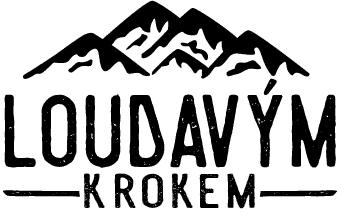Rank Math is the best SEO plugin for WordPress. 😈 This is going to piss off a lot of people who work with WordPress, because there are only two camps in the world of SEO on WordPress.
- 📉 The first camp loves the Yoast SEO plugin. I was one for 10 years.
- 📈 The second camp switched from Yoast SEO to Rank Math. That’s where I belong now.
With the transition to Rank Math, we have blog all SEO metrics have improved. We started getting more traffic with the same content, and new articles are ranking better. Why? Because Rank Math has more features and you can always keep your eye on content issues.
💡 We use Rank Math Pro. Some features may not be available in the non-paid version. But Rank Math is not expensive, for $69 a year you can use Rank Math on an unlimited number of your sites.
Rank Math vs Yoast SEO
The eternal battle between these plugins has no end. Rank Math suits me better, here is a summary table of my rankings, which doesn’t tell you much, but I’ll discuss everything in the text below. 😊
| Rank Math | Yoast SEO | |
| Using plug-in | ⭐⭐⭐⭐⭐ | ⭐⭐⭐⭐⭐ |
| Initial settings | ⭐⭐⭐⭐⭐ | ⭐⭐⭐⭐ |
| Keyword optimization | ⭐⭐⭐⭐⭐ | ⭐⭐⭐ |
| Free features | ⭐⭐⭐⭐ | ⭐⭐⭐⭐ |
| Paid features | ⭐⭐⭐⭐⭐ | ⭐⭐⭐⭐ |
| Price Premium | 59 USD | 99 USD |
✅ What I like about Rank Math is that you get all the features available in one subscription and can turn them on and off as you need them. Rank Math is therefore modular.
❌ Yoast on the other hand has addons for different services that are paid separately. For example, the WooCommerce add-on will set you back an extra $79, Local SEO Yoast will also set you back $79.
Features that Rank Math offers in addition to Yoast in the free version:
- Image SEO,
- 404 monitor,
- Redirection Manager,
- internal linking proposals,
- WooCommerce linking.
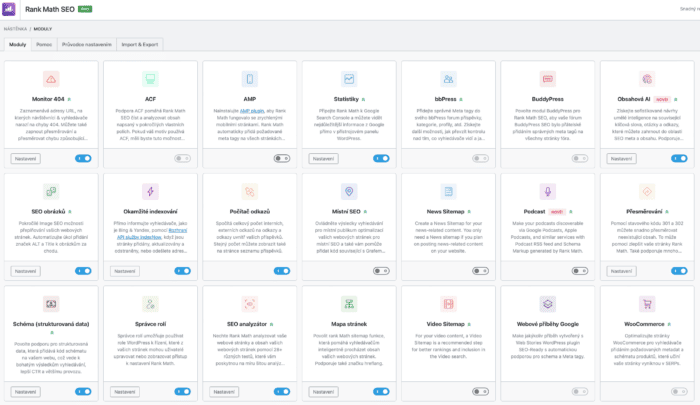
Reading and evaluating content semantics
Both plugins evaluate your content based on a number of factors. From this single point of view, I see Yoast as a better alternative – but only for English. Neither can come up with much in the Czech language.
In English, Yoast offers more information about the readability of your content, and even has a feature called ”Inclusive language” thatdetects whether your content is written in a way that might make it harder to read for certain social or age groups (it considers 7 factors in total).
Yoast uses Flesch reading ease scores, which are not available in English. You can find out about the current availability of Yoast’s text ratings in English here.
💡 Are you thinking of starting your own blog? Read our detailed instructions, how to start a blog .
Unpaid traffic statistics
You can connect Google Analytics, Google Search Console and Google Adsense to the plugin. A lot of website owners are completely satisfied with its statistics.
The graphs are not very clear but the numbers are and the ability to filter down to the level of individual URLs I like a lot. In theory, I wouldn’t have to go to Search Console at all.
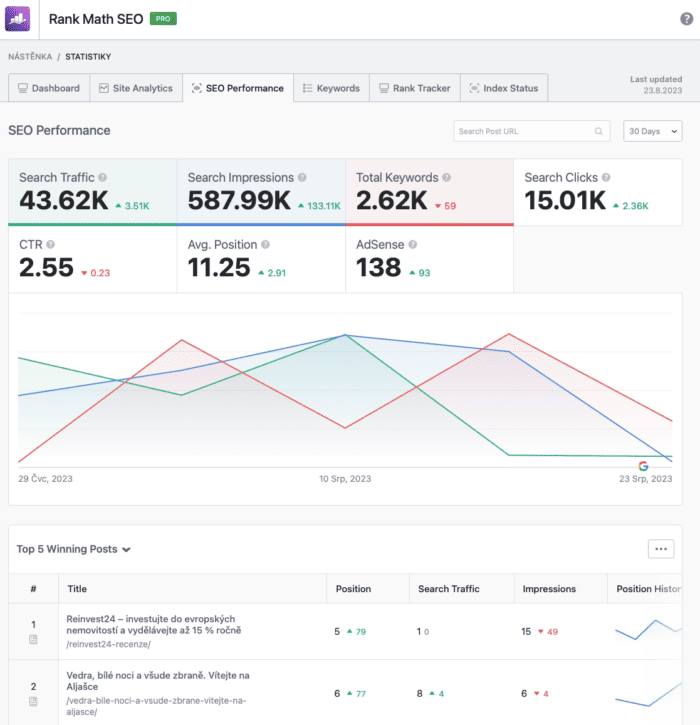
Index status
RankMath pulls data from Google Search Console and shows which URLs Google has decided to index, which it has decided not to index, and which it doesn’t know at all.
The statistics are broken down to individual URLs and you can filter them by status. You can filter out the ones that don’t get indexed and try to improve them. 🙏
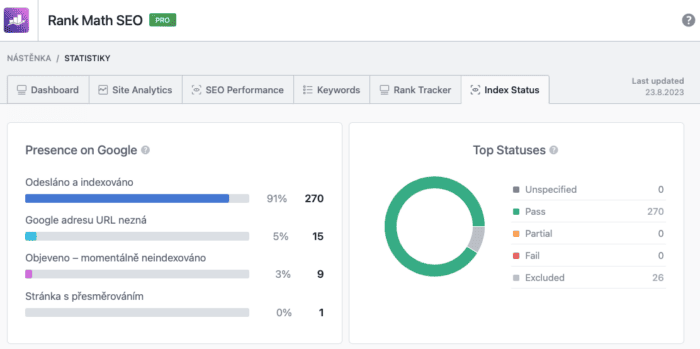
Rank Math has multiple views of your SEO data and each serves a different purpose. One of the more interesting ones is ”Site Analytics”, which tries to evaluate the overall optimization of content on a site.
Unfortunately, it assumes you have the main keywords you are targeting clicked for all posts. Which not everyone will have. But it’s a good overview of the state of the whole site.
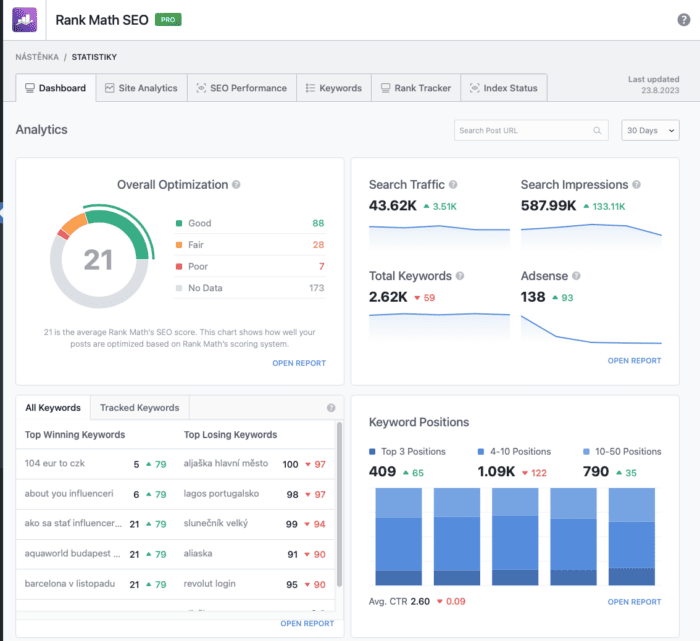
Rank Math plugin features
Rank Math can do a lot, so I’ll take it structured from the beginning.
SEO of posts and pages
If you have experience with another SEO plugin such as Yoast SEO, Rank Math is similar but still better in this regard.
When writing an article, you have a sidebar helper that tells you what you should improve. It addresses basic things like:
- Keyword in the headline,
- keyword in the first 10% of the content,
- the length of the content,
- number and types of links,
- readability of content,
- Pictures,
- videos
- and much more.
It helps you set up indexing for bots, create structured data and meta data for search engines and social networks.
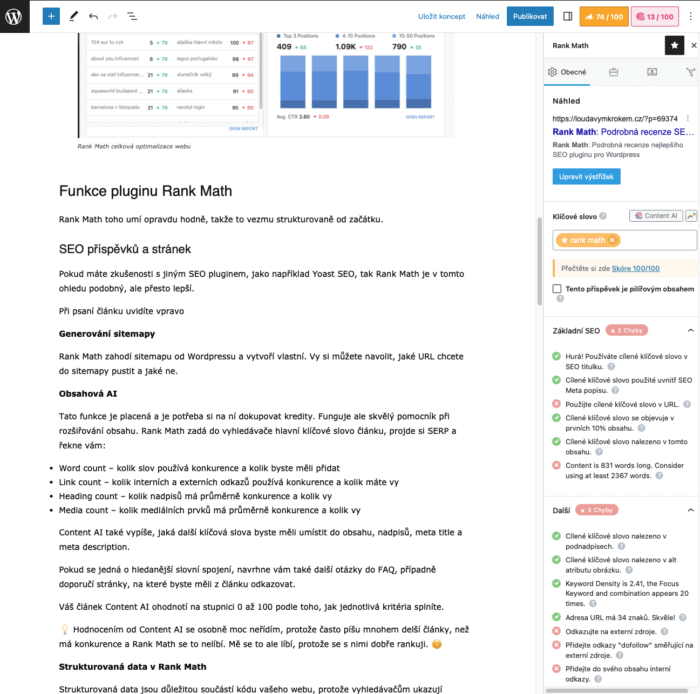
The entire article is rated with a score of 0-100. Although a score is no guarantee of a good ranking, I have taught myself and all my colleagues that our baseline is to get a score of at least 87. That’s your maximum unless you use the Content AI add-on.
Content AI
This is a paid feature and requires the purchase of credits. It works but a great helper in expanding content. Rank Math enters the article’s main keyword into a search engine, crawls the SERP and tells you:
- Word count – how many words your competitors use and how many you should add.
- Link count – how many internal and external links your competitors use and how many you have.
- Heading count – how many headlines on average do your competitors have and how many do you have.
- Media count – how many media elements your competitors have on average and how many you have.
Content AI will also list what other keywords you should place in your content, headings, meta title and meta description.
If it is a more searchable phrase, it will also suggest additional questions for the FAQ or recommend sites you should link to from the article.
Occasionally it happens that it does not have enough data in Czech for a given keyword and so it uses an index in English. Then, unfortunately, it offers you complete nonsense and doesn’t help you much. Moreover, he won’t even tell you that he didn’t have data for Czech. It just suddenly starts offering you English phrases. Yuck.
The Content AI will rate your article on the next scale of 0 to 100 depending on how well you meet each criterion.
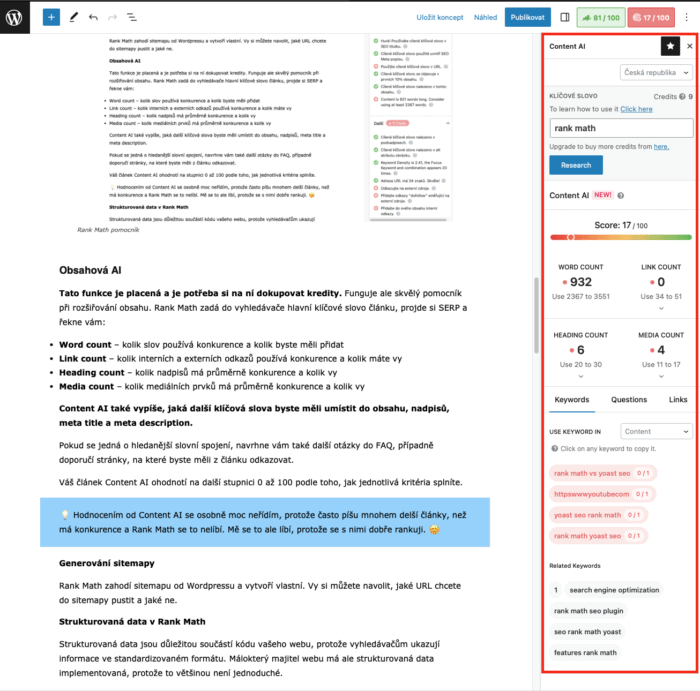
💡 Personally, I don’t follow Content AI’s ratings very much, because I often write much longer articles than my competitors and Rank Math doesn’t like it. I like it though because I rank well with them. 😊
Generating a sitemap
Rank Math throws away the sitemap from WordPress and creates its own. You can choose which URLs you want to include in the sitemap and which ones you don’t. Yoast is similar.
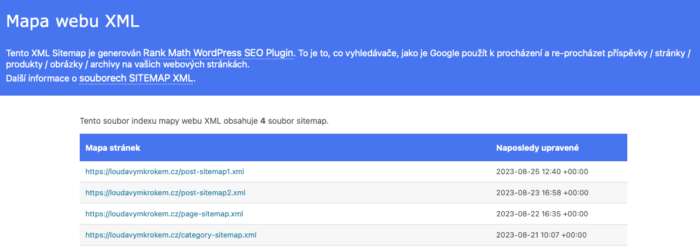
Structured data in Rank Math
Structured data is an important part of your website’s code because it shows search engines information in a standardized format. However, not many website owners have structured data implemented because it is usually not easy.
Rank Math can and does generate structured data automatically for all content types. And if you need to put extended structured data on a page (for example, to describe a book under review in a standardized format for books), Rank Math has a simple editor.
You can even turn on structured data for local SEO (business information) or for a podcast.
WooCommerce users will appreciate the option to enable the generation of structured metadata for products. 🙂
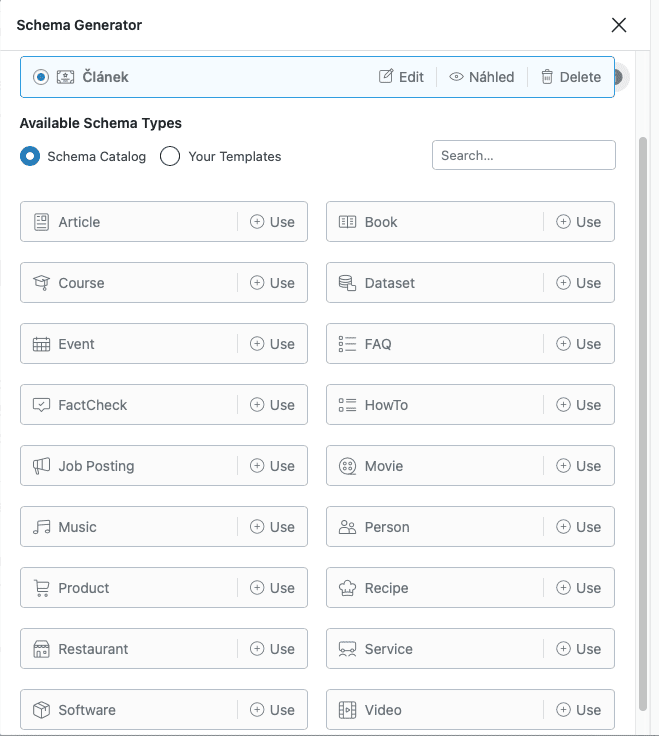
SEO of images
If you’ve been neglecting to fill in all the SEO fields for images for a long time, you may find the SEO for images feature useful. Rank Math can automatically populate ALT, title, image caption and image description based on the article title and image file name.
Unfortunately, there is no AI running in the background that can recognize what is really in the picture. But given that such technology is already well available, it’s only a matter of time before Rank Math can automatically recognize things in an image to better optimize images for search engines.
Instant indexing
Rank Math uses the IndexNow service and can send search engines information that you have published, updated or deleted a post or article.
This is especially useful for sites that publish news that quickly becomes outdated and you want to get it into the search engine index as soon as possible.
It is also suitable for small websites where search engine robots do not go as often.
404 monitor and redirection
The plugin automatically tracks and logs all events on the site that end with a 404 (not found) page. You can easily detect broken links across the web, or that a page has disappeared from your site. The monitor also lets you know if a robot is breaking into Worpress.
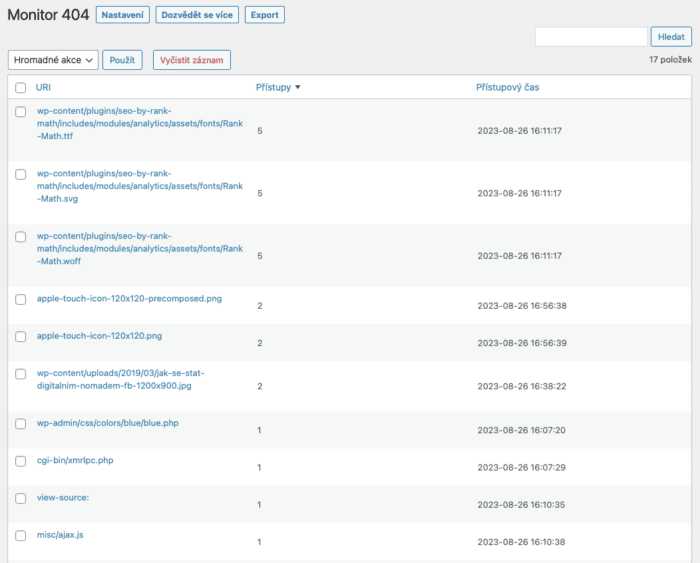
Reference computer
I find this feature particularly useful. For each post or page, the plugin will show you how many times it is linked to within the site. It’s a great way to debug internal linking and I used to get this information only from expensive SEO tools.
ACF support
If you use Advanced Custom Fields, Rank Math has native support for them.
Linking to bbPress and BuddyPress forums
Some WordPresses are just an engine that runs a community forum. The big chance is that such a forum runs on the opensource software bbPress or BuddyPress. Rank Math has support for both.
Migration from Yoast SEO
If you decide to switch to Rank Math and use Yoast SEO, I have good news for you. The migration is simple and takes about one click. 🎉
Rank Math supports multiple plugins and can also migrate structured data.
Conclusion
I resisted switching to Rank Math for a long time, I was afraid to deploy a new SEO plugin on my sites, let alone on clients’ sites. But when I did, after a few months I knew there was no turning back. 😂 Pro content marketing it’s just a great tool.
Rank Math already runs all the WordPresses I manage. And if I’m somewhere as a consultant and have to work with Yoast SEO, I suffer a bit. 😊
Frequently Asked Questions
What is a focus keyword in Rank Math?
The focus keyword is the main keyword you are trying to get your article to show up on search engines.
How does the focus keyword function work in Rank Math?
Based on the keyword phrase you provide, Rank Math analyzes your content and suggests various improvements to incorporate the phrase and related keywords into your content.
Is it important to score 100 in Rank Math?
Scoring 100 on Rank Math is not your primary goal, but a high score says you haven’t forgotten anything important.
Sources
Tips and Tricks for Your Vacation
Don’t Overpay for Flights
Search for flights on Kayak. It’s our favorite search engine because it scans the websites of all airlines and always finds the cheapest connection.
Book Your Accommodation Smartly
The best experiences we’ve had when looking for accommodation (from Alaska to Morocco) are with Booking.com, where hotels, apartments, and entire houses are usually the cheapest and most widely available.
Don’t Forget Travel Insurance
Good travel insurance will protect you against illness, accidents, theft, or flight cancellations. We’ve had a few hospital visits abroad, so we know how important it is to have proper insurance arranged.
Where we insure ourselves: SafetyWing (best for everyone) and TrueTraveller (for extra-long trips).
Why don’t we recommend any Czech insurance company? Because they have too many restrictions. They set limits on the number of days abroad, travel insurance via a credit card often requires you to pay medical expenses only with that card, and they frequently limit the number of returns to the Czech Republic.
Find the Best Experiences
Get Your Guide is a huge online marketplace where you can book guided walks, trips, skip-the-line tickets, tours, and much more. We always find some extra fun there!